 | ||||||
posted by Creative Life Center Online Community
Not affiliated with HCHS CLASS OF 1961
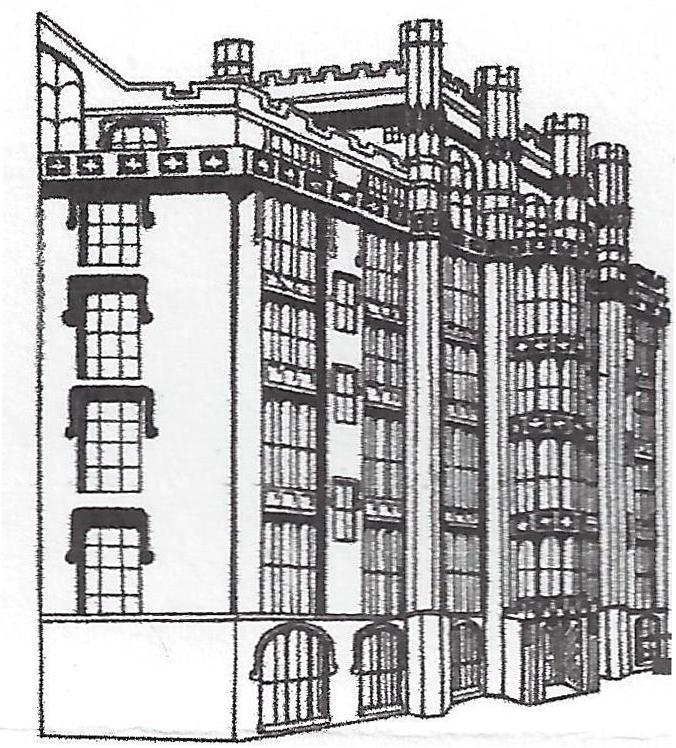
This page was last updated: May 19, 2021
• When you join the Zoom presentation, you are automatically placed in a waiting room. We will check your name off the list and admit you.
When you join the Zoom presentation, you are automatically placed in a waiting room. We will check your name off the list and admit you.
• We will actively monitor the waiting room from 12:45 - 1:10. If you join later than 1:10, it may take a while to be admitted.
We will actively monitor the waiting room from 12:45 - 1:10. If you join later than 1:10, it may take a while to be admitted.
• Once you are admitted, if your Zoom screen name does not identify you (first & last name), please "Rename" yourself. Instructions below.
Once you are admitted, if your Zoom screen name does not identify you (first & last name), please "Rename" yourself. Instructions below.
• Once the meeting starts, ensure that you are in "Speaker View" so that you can see the speaker and their slides.
Once the meeting starts, ensure that you are in "Speaker View" so that you can see the speaker and their slides.
WHEN WOULD GALLERY VIEW BE BETTER??
• If you are unable to join with audio using your computer, please use your telephone and call ########### or #########. The Meeting ID is XXXXXXXXXXX and the passcode is XXXXXXXXX
If you are unable to join with audio using your computer, please use your telephone and call ########### or #########. The Meeting ID is XXXXXXXXXXX and the passcode is XXXXXXXXX
We look forward to seeing you at this exciting presentation!
Please disregard the following section until further notice!!!!
Here is the original HCHS 1961 Compleat Guide to Zoom!
Click on this link to open a tutorial video
This is a Zoom guide from a different source
(Jewish Genealogy Society of Greater Boston)
HCHS CLASS OF 1961
Zoom Help
